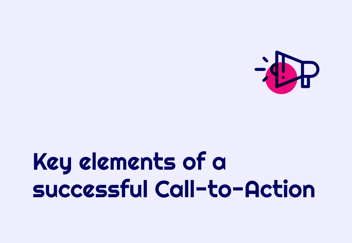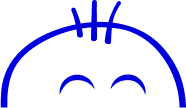ClickUp vs Notion: A Comprehensive Comparison
Discover the key differences between ClickUp and Notion to determine which platform suits your...
Discover the key differences between ClickUp and Notion to determine which platform suits your project management needs best.
Overview of ClickUp and Notion
ClickUp and Notion are both popular project management tools that offer a wide range of features to help teams stay organized and collaborate effectively. While both platforms have their strengths and weaknesses, understanding their key differences can help you make an informed decision about which one is the right fit for your needs.
ClickUp is a highly customizable project management tool that allows you to create and manage tasks, set deadlines, track progress, and collaborate with team members. It offers a wide range of features such as task dependencies, time tracking, and custom workflows, making it suitable for teams of all sizes and industries.
On the other hand, Notion is a versatile all-in-one workspace that combines note-taking, project management, and collaboration features in a single platform. It allows you to create and organize content using a flexible block-based system, making it easy to customize your workspace to fit your specific needs. Notion also offers integration with other tools and platforms, allowing you to streamline your workflow and centralize your information.
While ClickUp focuses primarily on project management and task tracking, Notion offers a more holistic approach by combining project management, note-taking, and collaboration features. This key difference in focus may influence your decision depending on the specific needs of your team and the type of projects you work on.
Features and Functionality
When it comes to features and functionality, ClickUp and Notion have their own unique strengths.
ClickUp offers a wide range of features designed to enhance project management and collaboration. Some of its key features include task management, team collaboration, time tracking, customizable workflows, and integrations with popular tools such as Slack and Google Drive. ClickUp also provides a variety of view options, including list view, calendar view, and Kanban boards, allowing you to choose the best way to visualize and organize your tasks.
Notion, on the other hand, offers a versatile set of features that go beyond traditional project management. Its block-based system allows you to create and organize content in a flexible and customizable manner. You can create pages, databases, tables, and more, and link them together to create a comprehensive workspace. Notion also supports real-time collaboration, allowing multiple team members to work on the same document simultaneously.
Ultimately, the choice between ClickUp and Notion will depend on the specific features and functionality that are most important to your team. Consider the types of projects you work on, the level of customization you require, and the integrations you need when making your decision.
User Interface and User Experience
The user interface and user experience of a project management tool can greatly impact how easy and enjoyable it is to use. Both ClickUp and Notion have their own unique approaches to UI/UX.
ClickUp features a clean and intuitive interface that is designed to be user-friendly. Its layout is organized and easy to navigate, with clear labels and icons that make it easy to find and access the features you need. ClickUp also offers customizable views, allowing you to personalize your workspace and focus on the information that is most important to you.
Notion takes a more flexible approach to UI/UX with its block-based system. While this system offers great flexibility and customization options, it may also require a learning curve for users who are not familiar with this type of interface. However, once you understand how the blocks work, Notion can provide a highly personalized and organized workspace.
Ultimately, the choice between ClickUp and Notion in terms of UI/UX will depend on your personal preferences and the level of customization you require. Consider how easily you can navigate the interface, how quickly you can access the features you need, and how well the overall design aligns with your workflow.
Integration Capabilities
Integration capabilities can play a crucial role in streamlining your workflow and ensuring that your project management tool works seamlessly with other tools and platforms your team uses.
ClickUp offers a wide range of integrations with popular tools such as Slack, Google Drive, Outlook, and more. These integrations allow you to connect ClickUp with your existing tools and platforms, eliminating the need for manual data entry and ensuring that information is synchronized across all your systems. ClickUp also provides an API, allowing you to build custom integrations if needed.
Notion also offers integration capabilities, although it may not have the same extensive list of integrations as ClickUp. Notion integrates with popular tools such as Google Drive, Slack, and Trello, allowing you to import and export content, collaborate with team members, and streamline your workflow. Notion also provides an API for more advanced integration needs.
When considering integration capabilities, assess the specific tools and platforms your team relies on and ensure that both ClickUp and Notion offer integrations with those tools. Additionally, consider the ease of setting up and managing integrations, as well as the level of automation and synchronization provided.
Pricing Plans and Value Proposition
Pricing is an important factor to consider when choosing a project management tool, as it can impact your budget and the value you get from the platform.
ClickUp offers a range of pricing plans to suit different needs and budgets. It offers a free plan with limited features, as well as paid plans starting at $5 per user per month. The paid plans unlock additional features and functionality, such as custom fields, time tracking, and advanced reporting. ClickUp also offers enterprise plans for larger organizations with more complex requirements.
Notion also offers a free plan with basic features, as well as a paid plan starting at $5 per user per month. The paid plan provides additional features such as version history, advanced permissions, and priority support. Notion's pricing is based on a per-user model, so the cost can increase as your team grows.
When evaluating the pricing plans of ClickUp and Notion, consider the specific features and functionality included in each plan, as well as the scalability and flexibility of the pricing model. Additionally, assess the value you will get from the platform based on your team's needs and the potential impact on your productivity and efficiency.
Your ultimate guide to strategic outsourcing
Subscribe for expert tips, trends, and tailored solutions.