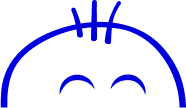Common WooCommerce Issues and How to Resolve Them
WooCommerce is one of the most powerful, extendable, and open eCommerce platforms for WordPress, offering you complete control over your shop.
One does not need to look for a more advanced platform with its features and scalability. Your possibilities are endless when it comes to WooCommerce; it is an all-in-one plugin for your eCommerce store.
Here are the most common WooCommerce issues and how to resolve them:
PHP Fatal Errors
There may be some severe problems with the way your site is set up, but the first place to look is your WordPress configuration.
Make sure that your wp-config.php file is set up correctly. This file is located in your root directory of the site. Check if your memory_limit is set to a larger number and if your allow_url_fopen is set to On.
SSL Errors
If your site runs on HTTPS and you are experiencing issues with the eCommerce plugin, it may result from HTTPS. This is because the plugin works on HTTP by default.
To fix this issue, you need to change the security for your website in the plugin's options. Go to WooCommerce > Settings > Checkout and change the security from HTTP to HTTPS.
Invalid Plugin
WooCommerce is an excellent plugin with an intuitive interface, and in most cases, it pops up a notification if a new version is available.
This message is beneficial in most cases, but sometimes you might have a plugin conflict, or another plugin might have replaced the plugin.
You might see an error message saying that the plugin has failed to update in those cases. Try removing the plugin and then re-installing it so that things get sorted out.
Fatal Error: Class WooCommerce_WordPress not found
This error is standard with the plugin and occurs because of how the plugin is installed.
The issue is that some other plugin is interfering with the plugin's functionality. To resolve this issue, you need to deactivate all your plugins and then install the plugin again.
If the issue persists, you will need to remove the plugin file and upload it again.
Contact Form Is Not Working
This is a widespread problem, and there are two ways to tackle it. First, check if the issue is related to form submissions and that the issue is not with the server.
If that is not the issue, you can test it yourself. Try adding a form on your website and see if it is working. If that doesn't work, you will need to contact the service providers to resolve the issue.
Errors Related to WooCommerce Cart
This issue can be related to the login information for the site, the currency, and even the server configuration.
If your site's currency is USD, you need to ensure that the currency settings are set to USD. If this is not the issue, you will need to contact the developers.
Product Title Problems
This is a prevalent problem with most eCommerce sites you will find. The issue can be as simple as a missing or changed letter. You will need to remove the punctuation and correct the title to fix the problem.
Conclusion
WooCommerce is a powerful plugin, but its power also comes with some issues that can be difficult to resolve. That's why this list of common WooCommerce problems and solutions can help you with fixing the common issues that you may come across.
Happy Agencies provides white label services for marketers. Whether you are getting started as a marketer or building your new agency, you will find here tons of resources to push to the next level. If you need WooCommerce development services, you can find them here! Sign up for free now!
Your ultimate guide to strategic outsourcing
Subscribe for expert tips, trends, and tailored solutions.