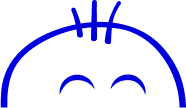Elementor: A game-changing plug-in
Discover the power and versatility of Elementor, a game-changing plug-in for website design and...

Discover the power and versatility of Elementor, a game-changing plug-in for website design and development.
The Evolution of Plug-Ins in Website Design
Plug-ins have played a crucial role in the evolution of website design. In the early days of the internet, websites were primarily static and lacked interactive elements. However, the introduction of plug-ins revolutionized the way websites were built and allowed for dynamic and interactive content.
Plug-ins are software components that can be added to a website to extend its functionality. They help in adding features such as contact forms, galleries, sliders, and social media integration, among many others. With the continuous advancements in technology, plug-ins have become more sophisticated and powerful, enabling website designers to create stunning and user-friendly websites.
Today, plug-ins are an essential part of website design, providing designers with the tools they need to create websites that are visually appealing, functional, and optimized for performance. Elementor is one such plug-in that has gained immense popularity for its extensive features and ease of use.
Exploring the Features of Elementor
Elementor is a feature-rich plug-in that empowers website designers and developers to create professional and customizable websites with ease. It offers a drag-and-drop interface, allowing users to build and edit pages visually without any coding knowledge.
Some of the key features of Elementor include:
- Intuitive Page Builder: Elementor provides a user-friendly interface that makes it easy to create and customize web pages. With its drag-and-drop functionality, users can simply select elements from the sidebar and drop them onto the page.
- Pre-designed Templates: Elementor offers a wide range of pre-designed templates that can be easily customized to match the desired look and feel of a website. These templates cover various industries and niches, making it convenient for designers to kickstart their projects.
- Mobile Responsiveness: Elementor ensures that websites created using the plugin are fully responsive and optimized for mobile devices. This is crucial in today's mobile-first world, where the majority of internet users access websites through their smartphones or tablets.
- WooCommerce Integration: For users looking to create an online store, Elementor seamlessly integrates with WooCommerce, the most popular e-commerce plugin for WordPress. This allows designers to build stunning product pages and customize the shopping experience for their customers.
These are just a few of the many features that Elementor offers. With its extensive capabilities, the plugin empowers designers to create unique and visually stunning websites that leave a lasting impression on visitors.
Benefits of Using Elementor for Your Website
Using Elementor for your website design and development comes with numerous benefits. Here are some of the key advantages:
- Ease of Use: Elementor's intuitive interface and drag-and-drop functionality make it easy for both beginners and experienced designers to create professional-looking websites.
- Time and Cost Efficiency: With Elementor, designers can save time and effort by utilizing pre-designed templates and ready-to-use elements. This eliminates the need for coding from scratch and reduces development costs.
- Customizability: Elementor offers extensive customization options, allowing designers to personalize every aspect of their websites. From fonts and colors to layouts and animations, the plugin provides full creative control.
- SEO-Friendly: Elementor is designed to create websites that are optimized for search engines. It generates clean and lightweight code, ensuring fast loading times and improved search engine rankings.
- Third-Party Integrations: Elementor seamlessly integrates with a wide range of third-party plugins and tools, expanding its functionality even further. This enables designers to add advanced features and enhance the performance of their websites.
By leveraging these benefits, designers can create websites that not only look visually appealing but also perform optimally and provide a seamless user experience.
Tips and Tricks for Maximizing Elementor's Potential
To make the most out of Elementor and unlock its full potential, here are some tips and tricks to keep in mind:
- Familiarize Yourself with the Interface: Take the time to explore and understand the different elements and features available in Elementor. This will make the designing process smoother and more efficient.
- Utilize Global Styles: Elementor allows you to create and save global styles, which can be applied to multiple elements or sections across your website. This helps maintain consistency and saves time when making design changes.
- Experiment with Animations and Interactions: Elementor offers a range of animations and interactions that can bring your website to life. Don't hesitate to experiment and add subtle animations or interactive elements to enhance the user experience.
- Optimize for Speed: While designing with Elementor, it's important to keep an eye on the performance of your website. Optimize images, minimize the use of unnecessary elements, and utilize caching plugins to ensure fast loading times.
- Stay Updated: Elementor regularly releases updates and new features. Stay up to date with the latest versions to take advantage of improvements and enhancements in the plugin's functionality.
By following these tips and tricks, you can maximize the potential of Elementor and create websites that stand out from the competition.
Case Studies: Real-Life Examples of Elementor in Action
To showcase the capabilities of Elementor, let's explore some real-life examples of websites built using the plugin:
- Example 1: XYZ Photography Studio - XYZ Photography Studio used Elementor to create their portfolio website. With Elementor's drag-and-drop interface, they were able to showcase their stunning photography in a visually appealing and user-friendly manner.
- Example 2: ABC E-commerce Store - ABC E-commerce Store utilized Elementor and WooCommerce integration to build their online store. They customized the product pages and shopping experience to provide a seamless and enjoyable buying process for their customers.
- Example 3: DEF Consulting Agency - DEF Consulting Agency leveraged Elementor's pre-designed templates to quickly create their website. They customized the templates to match their branding and added interactive elements to engage visitors.
These case studies demonstrate the versatility and effectiveness of Elementor in various industries and website types. Whether you're a photographer, an e-commerce store owner, or a service-based business, Elementor can help you create a visually stunning and functional website.
Your ultimate guide to strategic outsourcing
Subscribe for expert tips, trends, and tailored solutions.