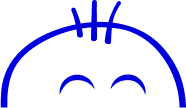Guide to buying a domain on Namecheap
Namecheap is another popular and respected domain registrar. It offers an extensive collection of TLDs, and also a huge network of DNS servers in the United States and Europe, as well as high-quality 24/7 live chat support. Other features available with the purchase of domain names from Namecheap include:
- Forwarding URL and email
- WHOISGuard Privacy Protection - Namecheap offers WHOISGuard Privacy Protection for every domain you purchase from them, helping to protect your identity.
- Knowledge Base - Namecheap's knowledge base is full of useful information about all the products and services offered.
So, is it easy to register a domain name with Namecheap? Let's find out:
How to register a domain name with Namecheap
Step 1: To register your domain name with Namecheap, enter your chosen name in the search bar on the home page of the site.
Step 2: Namecheap will let you know what domain extensions are available, along with the price of each.
You'll find that Namecheap is a little more straightforward with pricing than many of the other domain registrars. As you will see in the image above, in addition to promotional pricing, their case also shows renewal pricing. This means that right from the start you are clear on how much your domain name will cost you in the long run.
Once you have chosen the right TLD for your domain name, select Add to cart.
Step 3: Namecheap will try to sell some of your additional products and services.
Services include:
- Web Hosting (Starting at $2.99 per month)
- Positive SSL (Starting at $3.88 per year)
- Private email (From $9.88 per year with a two-month free trial)
Select the products you wish to purchase, or if you are only interested in purchasing a domain name, simply select View Cart.
Step 4: Next, you can set the number of years for which you wish to purchase your domain name. (If you have opted for a discounted TLD, the longer the term you choose, the longer the discount will last).
Namecheap also gives you the option to enable auto-renewal, as well as to select whether you want to activate the free WHOIS Guard Privacy Protection subscription. Now select Confirm Order.
Step 5: Next, you will be prompted to create a Namecheap account and enter some basic information such as name, email, address, phone number and company details if applicable. Then simply enter your payment details and purchase your domain name.
You now have a new domain name for your website.
Namecheap Pricing
Namecheap is a bit cheaper than many other domain name registrars when you consider that it offers WHOISGuard Privacy Protection for free. (The downside to this is that it does not offer a free SSL certificate. However, your hosting provider may include SSL in your hosting package or, as mentioned above, you can purchase SSL directly from Namecheap for as little as $3.88 per year).
So let's take a look at the pricing for Namecheap domain extensions:
- .com - $8.99 per year
- .net - $12.98 per year
- .org - $12.98 per year
- .info - $2.99 per year
- .biz - $8.48 per year
As with Namecheap.com, some of the above are promotional prices, so always check renewal prices before making a purchase.
Bluehost
Bluehost is a well-known budget hosting provider that offers affordable hosting packages as well as domain names. A real advantage of Bluehost hosting is that they offer a free domain name with all of their hosting plans, for the first year of your hosting subscription. Hosting options include shared hosting, WordPress hosting, VPS and dedicated hosting. All plans also include an SSL certificate, as well as 24/7 support.
Likewise, you can purchase a domain name independently through Bluehost, without opting for one of the hosting packages. All domain names purchased through Bluehost come with:
- Auto-Renewal
- Domain Locking (to prevent unauthorized transfers)
Now let's find out how to set up a hosting account with Bluehost and qualify for a free domain:
How to register a domain name for free with Bluehost
Step 1: Select a Bluehost hosting package. Both shared and managed WordPress hosting starts from just $2.95 per month.
Once you've made a decision on your new hosting plan, click Select.
Step 2: You will now be prompted to create a new domain. To do this, simply type your chosen domain name into the search function and choose the domain extension you want to use.
Bluehost will now confirm if your domain name is available. And if it is not, it will offer a list of alternatives.
Step 3: Next, you will be prompted to create your account. This can be done by logging into Google or by manually filling in the information. Here you will also need to choose a term for your hosting package. As you can see below, if you want the discounted prices Bluehost advertises, you'll need to sign up for a three-year subscription.
Step 4: By default, Bluehost will include a number of additional premium features in your hosting plan.
These "extras" include:
- Domain Privacy Protection ($11.88 per year)
- SiteLock Security ($1.99 per month)
- Codeguard Basic ($2.99 per month)
Decide if you want to opt for these services, and if not, be sure to deselect them.
Step 5: Enter your payment details and select Submit.
Bluehost will now set up your hosting plan and your new domain name.
Bluehost Pricing
Bluehost only offers a free domain for the first year of your hosting contract. Let's see what you can expect to pay after that:
- .com - $8.99 per year
- .org - $8.99 per year
- .net - $12.99 per year
- .tech - $4.99 per year
- ...website - $1.99 per year
Obviously, Bluehost is a good hosting provider to choose if you are looking to register a domain name for free. Let's take a look at a few other hosting providers to find out what service they offer in the way of domain names.
Your ultimate guide to strategic outsourcing
Subscribe for expert tips, trends, and tailored solutions.