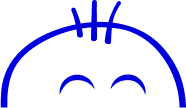Harnessing Figma for Digital Marketing Success
Discover how to leverage Figma for your digital marketing strategies and growth hacking techniques.
Discover how to leverage Figma for your digital marketing strategies and growth hacking techniques.
Understanding the Basics of Figma
Figma is a powerful design tool that allows digital marketers and growth hackers to create, edit, and collaborate on designs in real-time. It is a cloud-based application that can be accessed from anywhere, making it convenient for teams to work together remotely. With Figma, you can create wireframes, prototypes, and high-fidelity designs for websites, landing pages, and mobile apps.
To get started with Figma, you need to familiarize yourself with its interface and features. The main components of Figma include the canvas, layers panel, and design tools. The canvas is where you create your designs, while the layers panel allows you to organize and manage different elements of your design. The design tools in Figma are similar to other design software and include options for creating shapes, text, and images.
By understanding the basics of Figma, you can unlock its full potential for your digital marketing and growth hacking efforts.
Creating Stunning Visuals with Figma
In the world of digital marketing, visuals play a crucial role in capturing the attention of your audience and conveying your message effectively. Figma provides a wide range of tools and features that enable you to create stunning visuals for your marketing campaigns.
With Figma, you can easily import and manipulate images, create eye-catching graphics, and design visually appealing layouts. The application also offers a variety of pre-built templates and design elements that you can use as a starting point for your designs. Whether you need to create social media graphics, email newsletters, or website banners, Figma has got you covered.
To make your visuals even more engaging, Figma allows you to add interactive elements such as buttons, links, and animations. This can help you create interactive prototypes that allow users to experience your designs before they are implemented.
By harnessing the power of Figma, you can create stunning visuals that captivate your audience and drive the success of your digital marketing campaigns.
Collaborating and Sharing Designs
One of the key advantages of using Figma for digital marketing is its collaborative features. Figma allows multiple team members to work on the same design simultaneously, making it easy to collaborate and iterate on designs in real-time. This eliminates the need for time-consuming back-and-forth communication and ensures that everyone is on the same page.
In addition to real-time collaboration, Figma also provides seamless sharing options. You can easily share your designs with stakeholders, clients, or team members by generating a shareable link. This link allows others to view and comment on your designs without needing to have a Figma account.
By leveraging the collaborative and sharing capabilities of Figma, you can streamline your design process and enhance the efficiency of your digital marketing team.
Utilizing Figma for A/B Testing
A/B testing is an essential technique in digital marketing that allows you to compare the performance of two versions of a webpage or design element. Figma can be a valuable tool for conducting A/B tests and analyzing the results.
With Figma, you can easily create multiple versions of a design and test different elements such as colors, layouts, and call-to-action buttons. By gathering data on user interactions and conversions, you can determine which version performs better and make data-driven decisions to optimize your marketing campaigns.
Figma's collaboration features also come in handy during the A/B testing process. You can share different versions of your designs with team members or stakeholders to gather feedback and insights. This collaborative approach can help you refine your designs and improve the effectiveness of your A/B tests.
By utilizing Figma for A/B testing, you can optimize your digital marketing strategies and drive better results.
Integrating Figma with Other Marketing Tools
To maximize the benefits of Figma for your digital marketing efforts, it's important to integrate it with other marketing tools in your toolkit. Figma offers integrations with a variety of popular marketing tools that can enhance your workflow and streamline your processes.
For example, you can integrate Figma with prototyping tools like InVision or Marvel to create interactive prototypes and gather user feedback. This integration allows you to seamlessly transfer your designs from Figma to the prototyping tool without any loss of quality or fidelity.
Figma also integrates with project management tools like Trello or Asana, enabling you to easily track and assign design tasks to team members. This integration ensures that everyone is aware of their responsibilities and deadlines, resulting in a more organized and efficient design process.
By integrating Figma with other marketing tools, you can create a seamless workflow and optimize your digital marketing strategies for success.
Your ultimate guide to strategic outsourcing
Subscribe for expert tips, trends, and tailored solutions.