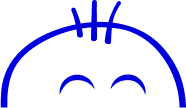Hubspot Crm Enterprise
Explore the benefits and features of Hubspot CRM Enterprise and how it can revolutionize your...
Explore the benefits and features of Hubspot CRM Enterprise and how it can revolutionize your business.
Understanding CRM and its Importance
Customer Relationship Management (CRM) is a strategy that businesses use to manage their interactions and relationships with customers. It involves the use of technology to organize, automate, and synchronize sales, marketing, customer service, and technical support processes. CRM is important because it helps businesses build and maintain strong relationships with their customers, resulting in increased customer satisfaction, loyalty, and ultimately, higher revenue.
By understanding CRM and its importance, businesses can effectively streamline their processes, improve customer service, and make data-driven decisions to drive growth.
Features of Hubspot CRM Enterprise
Hubspot CRM Enterprise offers a wide range of features designed to help businesses manage their customer relationships effectively. Some key features include:
- Contact Management: Easily organize and manage all your contacts in one place, including their contact information, interactions, and deals.
- Sales Automation: Automate repetitive tasks and streamline your sales process, allowing your sales team to focus on closing deals.
- Email Marketing: Create and send personalized email campaigns to engage with your leads and customers.
- Analytics and Reporting: Gain insights into your sales and marketing performance with detailed analytics and reports.
- Integration with other tools: Hubspot CRM Enterprise seamlessly integrates with other tools and platforms, allowing you to centralize your data and streamline your workflows.
These features empower businesses to effectively manage their customer relationships, improve sales productivity, and drive growth.
Benefits of Using Hubspot CRM Enterprise
Using Hubspot CRM Enterprise can bring numerous benefits to your business. Some key benefits include:
- Enhanced Efficiency: By automating tasks and centralizing data, Hubspot CRM Enterprise enables your team to work more efficiently and effectively.
- Improved Customer Experience: With a 360-degree view of your customers, you can provide personalized and timely interactions, leading to improved customer satisfaction.
- Better Sales Performance: Hubspot CRM Enterprise provides your sales team with the tools and insights they need to close deals faster and increase revenue.
- Data-driven Decision Making: Access to comprehensive analytics and reports allows you to make data-driven decisions, optimizing your sales and marketing strategies.
- Scalability and Flexibility: Hubspot CRM Enterprise can scale with your business as it grows, accommodating your changing needs and requirements.
These benefits make Hubspot CRM Enterprise a valuable tool for businesses looking to streamline their processes, improve customer relationships, and drive success.
Implementation and Integration Process
Implementing and integrating Hubspot CRM Enterprise into your existing systems can be a seamless process. Here are the general steps involved:
1. Evaluation and Planning: Assess your business needs and goals to determine if Hubspot CRM Enterprise is the right solution for you. Create an implementation plan.
2. Data Migration: If you have existing customer data, it can be migrated to Hubspot CRM Enterprise. Ensure the data is clean and accurate to avoid any issues.
3. Configuration and Customization: Set up the CRM according to your business requirements. Customize fields, workflows, and automation rules to align with your processes.
4. User Training: Train your team on how to use Hubspot CRM Enterprise effectively. Provide them with the necessary resources and support to maximize adoption.
5. Integration with other Tools: If you use other tools or platforms, integrate them with Hubspot CRM Enterprise to centralize your data and streamline workflows.
6. Testing and Deployment: Test the CRM system thoroughly to ensure it functions as expected. Once satisfied, deploy it to your team and start utilizing its features.
By following these steps, you can successfully implement and integrate Hubspot CRM Enterprise into your business, empowering your team and driving growth.
Success Stories and Case Studies
Numerous businesses have experienced success and achieved significant results by using Hubspot CRM Enterprise. Here are some inspiring success stories and case studies:
- Company A: By implementing Hubspot CRM Enterprise, Company A saw a 30% increase in sales revenue within the first year. The CRM helped them streamline their sales process, improve customer communication, and close deals faster.
- Company B: Company B used Hubspot CRM Enterprise to centralize their customer data and automate their marketing campaigns. As a result, they achieved a 40% increase in lead generation and a 25% increase in customer retention.
- Company C: With Hubspot CRM Enterprise, Company C gained valuable insights into their sales performance and customer behavior. They were able to identify and capitalize on new business opportunities, resulting in a 50% growth in their customer base.
These success stories demonstrate the potential impact of Hubspot CRM Enterprise on businesses, highlighting its ability to drive growth, improve efficiency, and deliver measurable results.
Your ultimate guide to strategic outsourcing
Subscribe for expert tips, trends, and tailored solutions.