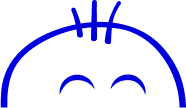HubSpot’s CRM
So what is a CRM anyway? Do you need it?
CRM is an integrated customer relationship management data-driven software solution that stores and organizes your contacts (their details plus all communication between you) in one place. It is usually oriented to manage three basic areas: sales management, marketing and after-sales or customer service.
How does it work?
Wouldn’t it be useful to know, instantly, when your customers open the email you sent them?
Or know where each of your contacts is on their customer journey?
Well, HubSpot’s free CRM tells you that.
So if you’re tired of separate marketing and sales silos, unite them and get to know your customers better so you can “focus on the hottest leads”. Knowledge is power - to improve profits and customer experience.
Organization without perspiration
Would you like to track potential sales on the horizon, see upcoming tasks, set reminders, and work together with your team?
Hubspot’s free CRM does that.
Don’t you find it annoying when you start working then realize you can’t integrate with all apps and tools you love using?
This CRM connects to all your favorite tools and apps thus atomizing work and boosting productivity.
The proof of the pudding is in the eating
If that all sounds a bit too abstract for you, why not give it a whirl?
Now you know what a CRM is in theory, you are reading for a test drive.
Only one question remains: who will be your first contact?
Create contacts
The great benefit here is that you can place each contact in the appropriate category of the Lifecycle stage and Lead Status.
What are they?
I’m glad you asked.
“Categorize your contacts based on the lifecycle stage they are at in your marketing and sales processes. Updating the Lifecycle stage property consistently allows your team to determine where a specific contact is in your processes, and understand better how leads are handed off between marketing and sales.
- Subscriber: a contact who has opted in to hear more from you by signing up for your blog or newsletter.
- Lead: a contact who has converted on your website or through some other interaction with your organization beyond a subscription sign-up.
- Marketing Qualified Lead: a contact that your marketing team has qualified as ready for the sales team.
- Sales Qualified Lead: a contact that your sales team has qualified as a potential customer.
- Opportunity: a contact who is associated with a deal (e.g., they're involved in a potential deal with your organization).
- Customer: a contact with at least one closed deal.
- Evangelist: a customer who has advocated for your organization.
- Other: a wildcard stage that can be used when a contact does not fit any of the above stages.
The lifecycle stage of a contact or company can be changed by automatic syncing and therefore cannot be edited. The default stage for a new contact is determined by how they were created.
If your contacts have a different lifecycle, learn how to create a custom lifecycle stage property.”
“Next, familiarize yourself with the default options for lead status: New, Open, In Progress, Open Deal, Unqualified, Attempted to Contact, Connected, and Bad Timing.
By defining these statuses and then using saved filters to segment your contacts, you can easily identify leads to work on and follow up with each segment with specific actions. Here are some suggestions:
- New: These are leads you have not yet reached out to.
- Suggested saved filter: Contact owner is any of Me | Lead status is any of New | Last contacted is unknown.
- Suggested action: Send initial outreach template/sequence.
- Attempted to Contact: These are leads you have tried to reach out to but haven't been able to successfully connect with yet.
- Suggested saved filter: Contact owner is any of Me I Lead status is any of Attempted to Contact I Last contacted is Last Week. Your columns can be Last Contacted, Recent Sales Emails Opened/Clicked, and Currently in Sequence.
- Suggested action: Send cold lead follow-up template/sequence.
- Connected: These are leads you've been able to make contact with but are not yet opportunities. A lead with this status may still be waiting on a booked meeting with a decision-maker on their team or may still be working to establish a budget.
- Suggested saved filter: Contact owner is any of Me I Lead status is any of Connected I Last contacted is Last Week. Your columns can be Last Contacted, Recent Sales Emails Opened/Clicked, and Currently in Sequence.
- Suggested action: Send “Is there anything I can do to help?" template/sequence.
- Open Deal: These are leads that have expressed interest in buying your product or service. You've already opened a deal with them.
- Suggested saved filter: Contact owner is any of Me I Lead status is any of Open Deal. Your columns can be Last Contacted, Recent Sales Emails Opened/Clicked, and Currently in Sequence.
- Suggested action: Send “Is there anything I can do to help?" template/sequence.
- Unqualified: Contacts may become unqualified for a number of reasons. These are leads that may have told you they're no longer interested in moving forward or leads you've determined aren't a good fit for your product. This status may also indicate an opportunity to send this lead back to your marketing team for a remarketing campaign.” https://blog.hubspot.com/customers/manage-sales-process-hubspot-lead-status?_ga=2.151260601.1823586854.1608811340-1429998327.1608811340
Wondering how to get started?
Click on Read instructions or even better Watch video and enter the free Academy where you’ll be left in the capable hands of Courtney Sembler (Manager for HubSpot Academy Education) who will explain why CRM is necessary for the growth of your business in the 1st level Setting Up Your CRM:
All in one space: Everything in its right place
“Customer Relationship Management is a system for managing relationships. This can be relationships with customers, users, leads, and even prospects. Any relationship that your company is engaging with and tracking can be captured and stored in your CRM.
This means that your CRM plays a very important role in your inbound business. As your business grows, your CRM becomes the central place where all your information lives.
Think about the quick answers to important questions daily. Slowing down your team by not serving up this information easily can harm your business in the short and long term.
This is the value of your CRM. It becomes the one source of truth for everyone in your business and connects each piece of your business—from your CEO, down to your individual content creators, across to your sales reps and their managers, and to your customer success team. If you’re a startup and only have a few people playing all these roles, then you need one place to communicate and track so that as you grow, you don’t lose the information that could be stuck in someone’s head, in their inbox, or across multiple files that get lost over time.”
What is a flywheel?
No, not a wheel that flies, but a good guess nonetheless.
Why should you care?
Here’s why! Check out these images to help you get the idea.
The “CRM is at the center of your company’s flywheel. You might be wondering, “What exactly is a flywheel, and how does it relate to my company?” A flywheel is a machine that stores rotational energy. When you add energy to a flywheel, it starts to spin. If you add more energy to it, it spins faster. In your flywheel, you have marketing, sales, and service. And in the middle of all this, you have your customers. And where are your customers stored? You got it—your CRM.
As your company grows and your flywheel spins faster, your CRM will be the place where you continue to store your data to help arm everyone at your company with the information they need to continue to move your flywheel.
So while your CRM helps keep your flywheel spin, it also supports your growth and helps you organize your business. Use it to organize the areas that help you do what you need to do for your business while being human and helpful…
With your CRM as the one location for all the details of your leads and customers, it’s easy for everyone in your organization to gain insight into the state of your business and the status of every relationship.”
And just to make sure you’re not sleeping, HubSpot Academy even puts you to the test.
What do you mean?
Worry not! They manage to make it fun, somehow.
First, there’s a little quiz after the introductory video lesson. This is followed by specific step-by-step how-to lessons, leading to practical exercises where you can learn by doing, trying it yourself (they will even grade your attempt within a day). This ensures that you learn by consolidating their insights deep into your brain (instead of being forgotten in seconds), ready to be put into practice when your business needs it.
Then if you feel up to the challenge, take it up a notch and progress to the next level, where you have a choice of different lessons to explore about marketing, sales, services and even web development.
A word of warning: this is edutainment at its finest and most addictive, only Mad Men holds a candle to it.
With 37 pages or 444 results (when I counted) of lessons to learn from (filtered by Award Type, Level, Duration, Content Type, Language) there’s no better way to master marketing and better your business.
Is that what you’re looking for?
Then search no further, just get a little help from your new friend (and mine), let me introduce you to HubSpot.
Say you want a revolution? Register here to join the HubSpotter revolution now (while it’s still free! Well, you never know, JK!)
Your ultimate guide to strategic outsourcing
Subscribe for expert tips, trends, and tailored solutions.