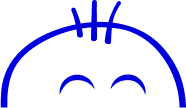Productivity: Asana vs Trello
Asana and Trello are two of the most used and well-known task and project management tools in the world.
So what are the advantages and disadvantages of each one?
Asana
Asana is a task and project manager that aims to be not only a task list but also a communication and team organization center, which is organized through teams, projects, tasks and conversations.
Advantages of Asana
Overall management
No need to create a project to start adding tasks (as in other applications). There is a button at the top that allows you to add tasks, projects or conversations wherever you are. You can even install this browser extension to add tasks from outside Asana.
My tasks, Inbox and Dashboard
“My tasks” organizes all your tasks by project, date or other criteria while Inbox is a notification center that informs you when you have replied to a comment, completed a task you assigned or are a follower of.
The dashboard shows you a summary of the projects you choose, so at a glance, you'll know which ones are stagnant, which ones are moving forward.
Unlimited subtasks
You can create unlimited sub-levels of tasks and assign any subtask to specific users.
See what your team is doing
You can see all the tasks of each member of your team across all projects.
Affordable
You can use Asana for free or you can start paying per month per user. $10.99 per user per month when billed annually and $13.49 per user per month when billed monthly.
For large teams, the price goes up.
Disadvantages of Asana
Learning curve
You have to take some time to understand it, at the beginning it can be confusing to see so many options and find the best workflow.
Keyboard shortcuts
It is appreciated that an application includes shortcuts but Asana's are not the best. For example, add a task is TAB Q, search is TAB / and so on. Even some shortcuts in their documentation have never worked for me.
You can't filter within projects
It's great that Asana has an overall view but if you’re inside a project and want to see all the tasks (only of that project) assigned to someone in particular there is no way. You can go to their profile and inside look for the project but those are extra steps. The same for the tags.
You can't change the project type. You can create lists or board projects but, unfortunately, there is no way to convert them after they are created.
It asks you to pay for 5 by 5
So if you have only 7 users you have to pay for 10, which is a bit silly really. However, you can add guests (who don't pay) and they have the same functionality of a regular user. So in theory it could be an advantage, depending on how you look at it.
Trello
Trello (trello.com) is an application created by Frog Creek and bought by Atlassian for $425 million to integrate with its developer products such as Jira, Bitbucket, Hipchat, among others.
In Trello, everything happens on boards, which are spaces where we can work together with a team on project tasks (a board can correspond to a project or have several boards for specific areas of a project), so in Trello, you will not find the option to create projects, only boards.
Each board has lists (vertical columns) and cards within them that can be dragged from one list to another to represent your progress. Clicking on each card gives you access to extra information such as a comment thread, checklists (subtasks), add files, etc.
Advantages of Trello
It is very intuitive, you just need to understand what boards, lists and cards are and that's it. In a few minutes, you can move as you like in Trello.
It is very fast.
Keyboard shortcuts
I think this is one of the killer features of Trello, once you know the shortcuts (one keystroke) your productivity soars and tasks like searching boards, assigning cards, filtering by tags, etc. are just a keystroke away.
Constant updates
One look at their blog shows us that they are working very hard on improvements and integrations. They have also released a desktop application.
Many integrations with third parties
About its famous Power-Ups? I have not counted them but there must be more than 30, that's quite a lot.
You can assign a task to more than one person.
Disadvantages of Trello
Everything is organized on boards
When the team and projects grow, the boards work against us. For example, to assign a task you have to first think about which board it corresponds to, search for it, enter it and then assign the task.
There are no general labels
Again the problem of dashboards. In each dashboard, you have to specifically define your tags.
Expensive and no free trial
You are probably thinking: "Trello is free". Yes, but in an enterprise scenario, we always think about scaling. It's $12.50 per Workspace member or Multi-Board Guest per month when billed monthly, or $119.99 per Workspace member or Multi-Board Guest per year when billed yearly.
That's fine, but it makes me uncomfortable that I don't have a free trial of the paid service. I want to see what it's like, experience the improvements myself before I decide to pay. In fact, I had to pay to try Trello Business Class and I was not happy. Luckily you can request a refund.
Their Power-Ups leave something to be desired
If, for example, you add the Github Power-Up to your dashboard thinking that opening new issues would automatically open new cards in Trello then you’d be wrong. It only allows you to add issues within cards manually. I find it more convenient to paste the link and that's it.
Which one to use?
There is no winner here, only the application that best suits your team, as they both have their advantages and disadvantages.
After evaluating it, Asana is not perfect, sometimes it can be frustrating, but its strengths make it worthwhile.
Your ultimate guide to strategic outsourcing
Subscribe for expert tips, trends, and tailored solutions.