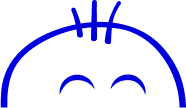The documents that every agency should have - Terms and Conditions
A Terms and Conditions agreement is the agreement that includes the terms, the rules and the guidelines of acceptable behavior and other useful sections to which users must agree in order to use or access your website and mobile app.
Terms and Conditions agreements act as a legal contract between you (the company) who has the website or mobile app and the user who access your website and mobile app.
Having a Terms and Conditions agreement is completely optional. No laws require you to have one. Not even the super-strict and wide-reaching General Data Protection Regulation (GDPR).
It's up to you to set the rules and guidelines that the user must agree to. You can think of your Terms and Conditions agreement as the legal agreement where you maintain your rights to exclude users from your app in the event that they abuse your app, where you maintain your legal rights against potential app abusers, and so on.
Terms and Conditions are also known as Terms of Service or Terms of Use.
Desktop apps usually have an EULA (End-User License Agreement) instead of a Terms and Conditions agreement, but your business can use both. Mobile apps are increasingly using Terms and Conditions along with an EULA if the mobile app has an online service component, i.e. it connects with a server.
What to include in a Terms and Conditions
In your Terms and Conditions, you can include rules and guidelines on how users can access and use your website and mobile app.
Here's a list of questions that can help you determine what to add in your own Terms and Conditions:
- Can users create an account on your website or app?
- Can users create or publish content on your website or app?
- Is the content published by users available publicly?
- Can users send you copyright infringement notices?
- Is your website or app an eCommerce store?
Before you publish the agreement online, make sure your Terms and Conditions includes important disclosures, such as:
- Termination of using or accessing your website or sections of your website to prevent abuses
- "Governing Law" disclosure to inform which country laws are governing the agreement
- Contact details to inform users how they contact you with questions regarding your legal agreements and its provisions
Are Terms and Conditions required?
A Terms and Conditions is not required and it's not mandatory by law. Unlike Privacy Policies, which are required by laws such as the GDPR, CalOPPA and many others, there's no law or regulation on Terms and Conditions.
However, having a Terms and Conditions gives you the right to terminate the access of abusive users or to terminate the access to users who do not follow your rules and guidelines as well as other desirable business benefits.
It's extremely important to have this agreement if you operate a SaaS app.
Here are a few examples of how this agreement can help you:
- If users abuse your website or mobile app in any way, you can terminate their account. Your "Termination" clause can inform users that their accounts would be terminated if they abuse your service.
- If users can post content on your website or mobile app (create content and share it on your platform), you can remove any content they created if it infringes copyright. Your Terms and Conditions will inform users that they can only create and/or share content they own rights to. Similarly, if users can register for an account and choose a username, you can inform users that they are not allowed to choose usernames that may infringe trademarks, i.e. usernames like Google, Facebook, and so on.
If you sell products or services, you could cancel specific orders if a product price is incorrect. Your Terms and Conditions can include a clause to inform users that certain orders, at your sole discretion, can be canceled if the products ordered have incorrect prices due to various errors.
How to enforce Terms and Conditions
While creating and having a Terms and Conditions is important, it's far more important to understand how you can make the Terms and Conditions enforceable.
You should always use clickwrap to get users to agree to your Terms and Conditions. Clickwrap is when you make your users take some action - typically clicking something - to show they're agreeing.
Here are 40 Terms and Conditions Templates for any Website.
Your ultimate guide to strategic outsourcing
Subscribe for expert tips, trends, and tailored solutions.