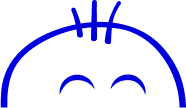This is What Google Workspace Can do for Your Small Business
Your team is almost certainly already using Google for communication, whether it's Gmail or Google Duo for communication with family and friends, or Google Drive for document and presentation sharing. These apps enable teams to communicate and collaborate more easily, and they are completely free.
Google Workspace enables new ways of working that are compatible with hybrid and remote work environments. Read on to learn more about it and what it can do for your small business.
The Branded Emails
Gmail is branded with your organization's domain name when you use Google Workspace. Using the same user interface, employees can easily switch between their personal and work Gmail accounts. Employers can easily manage and secure premium enterprise-grade email without the need to maintain an email server, and they can easily add or remove users as their business grows.
The Easy Upload and File Sharing
Each user has their own Drive account, which they can use to store confidential notes, drafts, and files. Additionally, each team can have its own Team Drive where members can share documents and resources. They can share files and folders via Drive's consumer version, but they must first grant each user access and permissions manually. Therefore, if the document owner forgets to include an individual who requires access, the individual must request permission and wait for the owner to check their email.
The Real-Time Task Execution
With real-time co-editing in Google Workspace, teams can work concurrently on the same Doc, Sheet, or Slide, eliminating the need for version control when working remotely or in a hybrid environment. Instantaneous changes enable more efficient commenting and consensus on action items. If they still need to communicate, they can do so via Team Calendar, a time-limited Google Meet video call, or Team Chat. To establish the company's "new normal," your leadership team can use Google Currents to create an internal social network where they can share relevant content, initiate conversations, and solicit feedback from employees.
The Application Integration
By integrating Google Workspace with CRM and other productivity apps, your team can work seamlessly across platforms. Employees save time by eliminating the need to log in and out of work applications (and data). Your business increases productivity and avoids inconsistencies in data and human error.
The Full Admin Console Control
You can manage data, users, and apps through the Google Workspace Admin Console. Utilize intuitive dashboards to create roles, assign permissions, and customize security settings.
The Secured Endpoint Management
With Google Workspace Endpoint Management, you can distribute mobile apps quickly and easily. Additionally, it enables you to manage security settings and endpoint device access. If you lose or steal a device or account, you can remotely wipe the device or account.
The Google Business Data Vault
Vault enables you to retain data from suspended accounts indefinitely. Google Workspace apps include retention policies and holds that allow for the recovery of user data from deleted documents and suspended accounts. This helps prevent data loss when employees leave and keeps your legal department informed of potential issues. Additionally, Vault allows you to track user searches, content views, and exports.
The AI- Enhanced Productivity and Analytics
Google Workspace leverages machine learning, natural language processing, and other artificial intelligence technologies to eliminate friction, automate routine tasks, and provide your team with data-driven insights. By scheduling virtual meetings in Calendar, Google Assistant determines the best time and location for each participant. Smart Compose in Gmail can complete sentences, while Nudge prompts responses. Using Google Sheets and BigQuery can also help employees manage, analyze, and interpret large amounts of raw data.
Conclusion
Google Workspace enables you to secure documents and data, improve collaboration, and leverage advanced features and programs to enable your teams to be more productive, collaborative, and informed than ever before. Additionally, Google Workspace is compatible with any browser, so regardless of whether your employees use a smartphone, tablet, or laptop, they can access a Google Chrome-optimized desktop via a bookmark bar. What more can you ask for?
Happy Agencies can assist you with your small business as an active Google Workspace agency. We offer a plethora of opportunities to help you expand your business. Work with us today!
Your ultimate guide to strategic outsourcing
Subscribe for expert tips, trends, and tailored solutions.