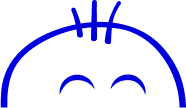Unbounce vs ClickFunnels
Do you know the true potential of a Landing Page?
No, don't worry about it!
In this post, you will find out how to get the most out of it in order to increase your conversions.
What is Unbounce?
Unbounce is an interesting tool for creating landing pages and improving your web conversions. When we attract traffic to our website it is very important to know which landing page it will arrive. Normally, the landing page of any ad that we can see in Adwords or in a banner, is directed to this type of page that is totally focused on conversion. By conversion, we mean a specific action that we want the user to perform on that page. Some examples of conversion can be:
- Buy an item.
- Request information about a product.
- Download a PDF.
- Subscribe to a newsletter.
In any case, these landing pages must be very careful to avoid leakage. That is to say, the user performs an action other than the one we are looking for. To improve and facilitate the whole process of creating landing pages, we have Unbounce, a very interesting online tool.
What does Unbounce offer?
With Unbounce you can create landing pages, without any design knowledge, in an intuitive way and through a dashboard where you will be able to modify the elements, buttons, titles and images of your page. The only thing you will have to do afterward is to upload the changes made and everything will be ready. No need for development or design. This is a great advantage because sometimes, due to timing issues, there may be an urgency to launch a page in a short period of time.
Unbounce Templates
With Unbounce, you can find more than 125 types of templates to choose from. All of them designed from experience and learning and validated by experts and large marketing companies.
What features do these templates have?
Each and every one of them is fully customizable down to the last detail to fit your needs in order to capture the attention of users and get them to convert. In addition, you can filter and search them by industry or type of campaign.
Why should you use landing pages?
Landing pages help us to increase the conversion rate and convert users into potential customers.
If we offer something in our landing page that seduces the user, he will be more willing to leave information through our form.
In addition, by having their contact information, you will be able to continue offering them quality content and in this way, they will be able to move forward in the process until they become a potential customer.
A/B Testing
Another great advantage offered by this complete conversion tool is the A/B testing option. That is to say, we can be interested in knowing if a certain landing page gives better or worse results than another. We should not take for granted what we like, all users love. Each user has a certain behavior and different tastes. Therefore, once you have your landing page ready, you can perform A/B tests to improve your results.
Many times, a simple change in the color, size or font of a button can have quite surprising results in the conversion rate. For this, Unbounce gives us the option to test and send a percentage of our traffic to a specific landing page and the rest to another one or more.
What elements could you evaluate and compare?
Unbounce allows you to generate variations of the same landing page at the click of a button, duplicating the landing page and making variations in some of the following elements:
- The call to action (CTA): You can change the text of the button that represents the conversion goal of the page, you can even change the color.
- Extension of the form: We can minimize the number of fields that visitors must complete to capture leads. With this change, you can have an opinion on the abandonment rate related to the amount of information requested in the form.
- Long content vs. short content: Generally, the shorter the landing page the better, but in certain sectors, details influence decision making.
Creating Pop-ups
What are Pop-ups?
Popups appear within the landing page and with them, we can present our users with relevant offers, coupon codes, limited time offers, product announcements. In short, ask our users to perform any type of action. With them, we will be able to obtain a greater number of conversions and capture more potential customers.
In addition, once the Pop up is created, we can program it to appear only at certain times or even to appear only to people who are really of interest to us.
Changing the URL and inserting scripts in the landing pages
Once your landing page is finished, you will have to change the URL and associate it to the domain of your choice. To do this, you will have to go to the main menu and indicate the custom URL you are interested in.
By default, Unbounce generates landing pages with its own domain: "unbouncepages.com", but it is best to generate a landing page under your own domain.
It is very easy to associate it, you just have to go to the DOMAINS section of the home page and add the domain you want to associate it with.
How much does it cost?
Unbounce is not free, but you can count on a 30-day free trial period, although you will have to provide a credit card beforehand.
After this trial period, you can choose from these options:
- LAUNCH $80/month
- OPTIMIZE $120/month
- ACCELERATE $200/month
- SCALE $300/month
Although the prices are not particularly cheap, you have to keep in mind that Unbounce offers a number of impressive features and integrations.
What else does it offer?
Unbounce integrates some of the best online marketing tools, such as lead integration, sending leads directly to Mailchimp-like platforms. Once you have this integration active, you will ensure that your leads are stored in an exportable CSV in Unbounce and within any list/segment in Mailchimp.
You will also have the possibility of integration with Salesforce or Hubspot or the possibility of touching landings code for conversion tracking.
Insertion of scripts in landing pages
The analytics part can be fully covered thanks to this section offered by Unbounce. You can add any script you need. For example, Google Adwords conversion tracking, Google Analytics tracking, or Facebook Ads conversion tracking.
Do you have support with Unbounce?
Unbounce offers you many ways to receive support:
- Video tutorials
- FAQ section
- Blog and Forum
- Help desk so you can chat or call a toll-free number during business hours.
- Email technical support
ClickFunnels
ClickFunnels is a tool to help you grow your mailing list quickly.
Its founder is none other than Russell Brunson. The well-known American entrepreneur, in addition to being the author of 3 bestsellers such as Dotcom Secrets, Expert Secrets and Traffic Secrets, has the time (and team) to create software that has revolutionized subscriber acquisition.
With this incredible platform you will be able to grow your mailing list quickly and fill your email marketing platform with qualified leads interested in your offers.
And you will also be able to create perfectly optimized sales funnels.
What is ClickFunnels and what advantages does it offer over the competition?
ClickFunnels is a digital marketing platform that allows you to create sales funnels quickly and effectively. It also serves to capture leads.
In addition, the platform includes its own templates to create landing pages or sales pages.
Usually, the costs to create a website and have all this infrastructure is usually high. We are talking about web hosting, domains, WordPress themes, tools, developers, support, and technical problems.
As you can see, too much hassle to start with, which can end up generating procrastination, frustration and, finally, your online business never sees the light of day.
Russell Brunson's software is a good way to avoid all this mess in a fast and practical way. Here's why!
ClickFunnels includes everything we have just discussed:
- Web Hosting
- Option to buy Domain
- WordPress Theme + Tools
- Developer to help you create the web infrastructure
- Support for possible problems
This platform will allow you to get started very quickly because it includes everything you need to create your funnels or even your entire website, with a much lower initial outlay.
The objective of a funnel
The objective of a funnel is to filter and convert the visitors of a page into leads or customers, through a natural and automatic process.
To do this we need 3 things:
- Content to offer to these visitors in exchange for their data (name and email), known as Lead Magnet.
- A Landing Page where these people can leave their data.
- A thank you page where to inform or deliver the promised content.
This would be a minimum acquisition funnel. And then there are also options to transform these recruitment funnels into sales funnels where we end up selling our offer.
How to create a ClickFunnels account
Before we do that, let's talk about cash. ClickFunnels costs $97/month.
They offer a free trial with 14 days of free access so you can discover the platform and find out how to use ClickFunnels before you start paying.
That said, creating your account is very simple.
To do this you will need to go to the ClickFunnels page and click on the blue "Start Free 14 Day Trial Now" button.
On the next page, you will see a form that you will have to fill in with your name, your email address and the password you will use. And once you have it, click again on the blue "Start Building My First Funnel!" button.
Again we find a form, in this case, the billing form.
As you will see, at the end you will find a section where you will have to add your debit/credit card number along with the rest of the information.
Don't worry, you won't be charged anything until the 14 day trial period has passed!
Once you have it, click on the blue button and you've created your account!
From here you can start creating your first Funnel. But first of all, let's modify the main settings.
MAIN SETTINGS
As in any platform, we find different settings that we have to modify to customize your new account. But obviously, we are only going to touch on a few of them.
The points to modify are the following:
- In the name section, where you will have to add your name or your company name.
- Your company address
- The ClickFunnels subdomain, where you can create your "name.clickfunnels.com".
- The time zone and language
- Account Billing, which is where you will find the billing information, payments made, and plan you use.
ADVANCED SETTINGS
Then we also find other settings a little more advanced, which will serve to customize your account to the maximum and make the most of this platform.
In these configurations we find:
- Sub-Users: Where you can share your account with other users.
- Integrations: Where you can integrate different platforms with your ClickFunnels account.
- Payment Gateways: Where you can link PayPal and Stripe accounts.
- Domains: Where you can purchase your own domain or link one you already have.
Of these sections, only one of them is of vital importance, and that is integrations.
In order to automate the registration of your leads in your email marketing account, you will have to enter the "Integrations" section, select the email marketing platform you use (available in ClickFunnels) and link it with your account.
How to use ClickFunnels
Let's take the example of an easy and fast lead acquisition Funnel, with only two pages:
- Landing page
- Thank you page
- To create your Funnel click on the yellow "Add New" button.
- Then select "Create New Funnel".
- Now, select "Collect Emails".
- And finally, add the name of the funnel and, optionally, a label.
- Click "Build Funnel"... and you're done!
As you can see in the image below, ClickFunnels will have created the two pages we mentioned before (landing page and thank you page), and now all you have to do is select one of the templates they offer and edit them to your liking.
After choosing the template, you can edit it.
Creating a funnel becomes child's play with this software.
ClickFunnels is the most powerful sales funnel creation tool on the market. If you have an online business up and running, I highly recommend that you give it a try.
So, Unbounce vs the cult of ClickFunnels?
Unbounce is a tool that will give you great flexibility when designing your Landings. But maybe you should ask yourself: is that what you really want?
Both can become your best ally in the search for new leads and conversions. However, there are several differences between them and knowing them will allow you to know which one is the most convenient for your company.
The main difference between Unbounce and ClickFunnels is that Unbounce focuses more on the Landing Page itself, whereas ClickFunnels is focused on the whole funnel. So, for example, you can put together multiple landing pages in the same funnel as well as collect payments.
Even though ClickFunnels is usually used by coaches and trainers, the Unbounce landing page builder is more flexible and you can have a faster and more aesthetically pleasing landing page.
At Happy Agencies, ClickFunnels is viewed as the Herbalife of digital marketing because it resembles a Ponzi scheme built around their product. All their members are like addicts and fanatical advocates of ClickFunnels. Having said that, on trends.google.com at least, ClickFunnels is more popular, so go figure! In any case, we would still recommend Unbounce.
Your ultimate guide to strategic outsourcing
Subscribe for expert tips, trends, and tailored solutions.