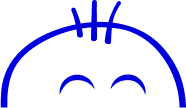6 Most Common WordPress Errors and How to Fix Them
WordPress is known for its intuitive interface that packs a punch, but it doesn’t mean that errors don’t happen from time to time. The best thing about WordPress is that troubleshooting is within the tips of your fingers. Here are some of the most common errors that we have encountered in our experience, and what we’ve done to resolve them.
404 Not Found Error
Ah, the good ol’ 404 error. This is definitely one of the most common issues that websites encounter, usually due to misconfiguration. The impact is usually on the front-end versions of specific pages. The content is housed in the server, but it cannot be reached. Common issues include missing permalink or missing rules in the WordPress URL router cache.
Not to worry though, here are some things you can do to resolve this issue quickly.
- Edit and update the page to refresh.
- If this doesn’t work, try changing the permalink and ensure that mentions to the link are updated.
- You can update Wordpress’s rules by looking into the Rewrite Rules Inspector plugin. Enacting the “Flush rules” action in the plugin can help you fix the rules and get to the bottom of the issue.
“Sorry, no posts match your criteria” Message
You know the posts exist, but they just don’t show up even if you search the right criteria. Good on you for testing these! It’s a simple problem with a simple solution.
This is usually caused by the browser’s cache. Here’s what you can do.
- Clear the cache and cookies of your browser.
- Review the “search.php” and “index.php” template files and check for any errors.
Error Establishing Database Connection”
There are many reasons why your server can’t access the database. The most likely cause is the modification of the database login credentials. The result could be an issue in the “wp-config.php” file.
- Access the “wp-config.php” file via FTP. Double-check the following database information: Database name, Database username, Database password, and Database host.
- If you can’t spot an issue with any of these, then you can reset your MySQL password manually.
- If issues persist, consult with your host. You can’t do anything if their server is down.
The WordPress White Screen of Death
The impact of this can range from front-end to back-end and is caused by errors in the PHP and databases.
- Is there anything you updated the system with recently? Check your plug-in library. You can start by deactivating then reactivating them one by one.
- Revert to the default theme.
- Is it impacting just the homepage, or are the other pages having a similar issue as well? If that’s the case, then there may be an issue with the web hosting server.
- If you have admin access, you can use the Debug feature (WP_Debug) and increase allocated memory to PHP.
- As a last resort, you can reinstall WordPress.
Internal Server Error
This general error message shows up when the server can’t identify the issue properly. Don’t fret, here are some things that you can explore for some potential resolutions.
- Check the “.htaccess” file. Access it via FTP and remove it temporarily. But make sure you keep a backup! After that, you can go to the “Permalinks” section under “Settings” and you can generate a new “.htaccess” file there.
- You can activate all the plugins and try to reactivate them one by one.
- Re-upload the wp-admin and wp-includes folder.
- Advanced users can try increasing the memory allocated to PHP.
Repeated “Briefly Unavailable for Scheduled Maintenance” Error
Usually caused by interrupted system updates, this error affects both the back-end and front-end of your website. Here’s what you can do about it.
- Ensure your WordPress site is not being updated.
- Access your server via FTP. Delete the .maintenance file.
- Check for any issues or errors in the search.php and index.php template files.
Conclusion
We hope this article proves to be useful when it comes to helping you troubleshoot problems that you may encounter when using WordPress. While this may seem daunting, the problems are usually easy to resolve as long as you know what you’re doing. Be sure to keep everything you’ve learned here in mind so that you can navigate any problems that may occur.
If you need help with WordPress troubleshooting and WordPress design, then you’ve come to the right place. We here at Happy Agencies offer Whitelabel services. Whether you are getting started as a marketer or building your new agency, you will find here tons of resources to push to the next level. For more information on what we can do for you, visit our website today!
Your ultimate guide to strategic outsourcing
Subscribe for expert tips, trends, and tailored solutions.