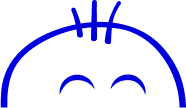4 Notable WordPress SEO Tips That You Need to Know About
Considering how important your website is, you’ll want to do everything you can to ensure that you are maximizing your online platforms. The best way to do this is through search engine optimization (SEO). Through SEO, you’ll be able to increase the likelihood of people finding your website. So how do you go about doing this? While SEO may seem complicated, there are things that you can do to optimize your website. If this is something that you’re interested in learning more about, read on for four notable WordPress SEO tips that you need to know about.
Manually Approve Comments
When you run a site, you need to understand the vast digital space you are a part of. Your site is one among millions of websites that users visit every day. Some sites are about arts and entertainment, others are about sports, some are about science, and still others are about technology. The Internet is an incredibly diverse digital landscape that has millions of pages available for users to read. In such scenarios, it is natural to expect that some users might try to use those pages to inappropriately promote themselves or their products by writing dishonest reviews. In order to prevent this, WordPress offers you an option to manually approve blog comments before showing them on the live site. Use this option to filter out comments that might affect your site's ranking.
Install SEO Plugins
A good SEO plugin is essential for any website. Your website needs a good SEO plugin to extend the features of WordPress and make it easier to optimize for SEO. Once the plugin is installed, it will immediately start working on your site. What's great about these plugins is that you can tweak certain features if you feel like it depending on what you need for your website. These features range from site SEO to basic metadata additions.
Generate a Sitemap
Search engines use sitemaps in order to guide them to your content. While you may think putting a sitemap together is complicated, you'll be glad to know that there are plugins that help you do this. Plugins create this sitemap automatically, but you should make sure that your options in WordPress are turned on so that no mistakes in the coding of the site will cause any problems with the search engine crawling.
Choose an Appropriate Theme
All WordPress themes are fairly effective, but you should choose one that has zero bloatware and unnecessary features. These indirectly affect your page load speed. Page load speed is a huge ranking factor on Google. If your page does not load when users request it, they'll leave your site. Choose a theme that fits your needs, but also check to see if it is fast and has a few great features. Some themes have all of the best features and are also fast so that you can get both design and speed. If you already have a theme that you like, but it's not fast enough, get it checked out by a developer to see what you can do to optimize it.
Conclusion
We hope this article proves to be useful when it comes to helping you improve your WordPress websites. While this may seem like a lot of work, it will all be worth it in the end, as it will help you boost traffic to your site. Be sure to keep everything you’ve learned here in mind so that you can make the most informed decisions for your website.
If you need help with WordPress design, then you’ve come to the right place. Happy Agencies is one of the best digital marketing companies in the country. Whether you are getting started as a marketer or building your new agency, you will find tons of resources here to push to the next level. For more information on what we can do for you, visit our website today!
Your ultimate guide to strategic outsourcing
Subscribe for expert tips, trends, and tailored solutions.