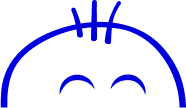Guide to buying a domain on Domain.com
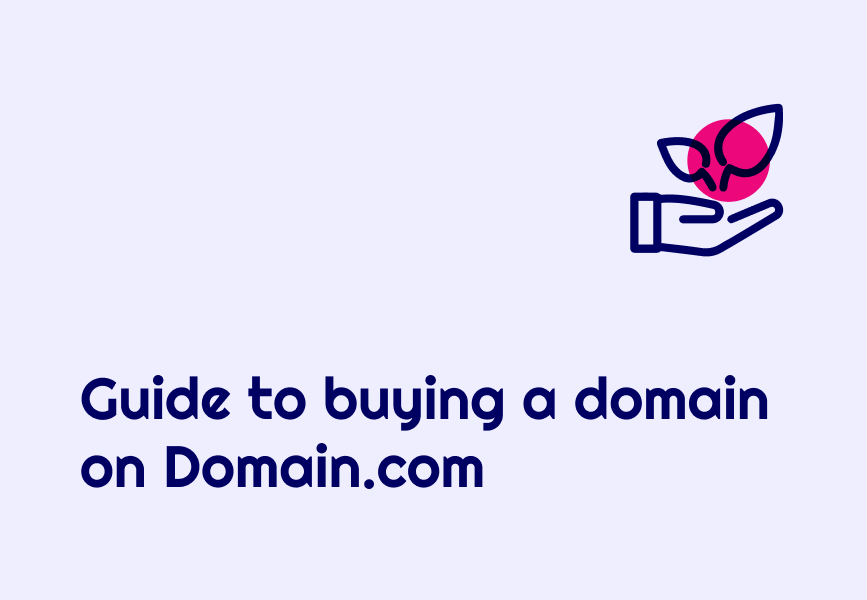
If you are thinking of setting up your online agency, the first step in this process is to purchase a domain name for your new site. There is a lot to consider when choosing and registering a new domain name, and the task may initially seem a bit overwhelming.
But don't worry! In this guide, we will cover in detail how to register a domain name. We provide you with practical tasks and step-by-step instructions on how to choose a domain name, select the right domain registrar, and complete that all-important task: registering your new domain name. The domain registrars covered in this guide include:
- Domain.com
- NameCheap
- Bluehost
- GoDaddy
- HostGator
- Hover.com
You will soon be ready to get started with your new project and buy a domain name.
What is a domain name and why are they so important?
A domain name is the address of a website that people type into the address bar of their browser when they want to visit a site. The primary function of a domain name is to allow computers to find the server where a website is hosted so that files can be retrieved and the website served to the user.
However, domain names are also important for marketing and SEO purposes. These factors should be considered when choosing a new domain name for your website.
Here are some of the main benefits of choosing an effective domain name:
- Create a lasting impression - It is crucial that your domain name is memorable. A good domain name will stand out from the crowd and stick in your visitors' minds, making it easy for them to remember your URL or site name when they want to revisit your website.
- Define your brand - A domain name should reflect and help reinforce your brand. If possible, use your company name as the domain name, as this will increase brand recognition.
- Improve SEO - A domain name that includes keywords you want your website to rank for can greatly improve your website's SEO.
Now we know why a domain name is important, but how do you choose the right domain name for your project?
How to choose a domain name
There are many things to consider when choosing a domain name. This part of the domain name registration process can be frustrating, as often the domains you have in mind for your business have already been taken. However, here are some key points to keep in mind and some useful tips to help make choosing a domain name a little easier.
Using a Domain Name Generator
Using a domain name generator is an effective way to generate a wide assortment of possible domain names that you can then narrow down until it best fits your project.
Lean Domain Search, brought to you by Automattic, is a domain name generator that will provide you with a wide selection of registrable domain names. Simply type in a keyword that you would like to include in your domain and Lean Domain Search will match it with other common, popular or relevant words that could become your new domain.
Consider different domain extensions
There are hundreds of top-level domains (TLDs) to choose from. While everyone is willing to use .com, .org or .net, there are other domain extensions that may be more appropriate for your website.
For example, if your company and your customers are all located in one country, then a country code TLD might be for you. These include .co.uk for the UK, .fr for France and .hk for Hong Kong.
Check the price
Domain extensions can differ greatly in price, so if you're on a budget, it may be worth choosing one of the cheaper options. Domain registrars also offer different prices and discounts, so do your research and shop around before making a purchase.
If you buy a discounted domain extension, be sure to check the renewal price. You will find that domain registrars offer discounted prices for the first year, or the initial term for which you purchase your domain. After that, the domain will be charged at the original price, which can be quite a bit more expensive.
Select a domain registrar
There are many domain registrars to choose from, and in this guide, we will look at how to register a domain name with six of the best. When selecting the right domain registrar for your project, you should consider.
- Features and services offered
- User experience
- Price
- Support
Each domain registrar offers a slightly different experience, so think about the factors that are important to you and then select the registrar that best suits your needs.
We'll now look at each registrar in turn, to give you a good idea of what they offer, as well as guide you through how to buy a domain name with each.
Domain.com
Domain.com is one of the most popular domain registrars. As an accredited domain provider, Domain.com allows you to choose from all major top-level domain extensions, as well as over 25 country-code top-level domains. All domains purchased from Domain.com also come with...
- Let's Encrypt - Secure your website with a free Let's Encrypt SSL certificate.
- Email Forwarding - Automatically forward your domain's email addresses to any other email address.
- Transfer Lock - Protect your domain from any unauthorized transfers.
So let's find out how to buy a domain with Domain.com.
How to register a domain name with Domain.com
Step 1: Open the Domain.com website within your browser and then type your chosen domain name in the search function.
Step 2: If your chosen domain name is available, Domain.com will automatically add it to your shopping cart.
Domain.com will also tell you what other domain extensions are available.
If you prefer to select one of these TLDs, simply click Add to Cart.
Step 3: In the shopping cart, select the number of years you wish to purchase your domain (by default, it is set to two, but can be as little as one year or as many as five).
You also need to decide if you want privacy protection. When you register a domain name, your personal details, including address, phone number and email address, are publicly displayed in the WHOIS database. (The WHOIS database is a public list of all registered domain names and their owners). ) By purchasing Privacy Protection, your information will be kept private.
Domain.com charges a flat fee of $8.99 per year for Privacy Protection, in addition to the domain name registration fees. Once you have decided whether you want to opt-in or opt-out of this service, click Continue.
Step 4: Domain.com will attempt to sell you a selection of domain add-ons.
Add-Ons include:
- Google Cloud G Suite (Starting at $6 per month)
- Domain.com Web Hosting (Starting at $1.99 per month)
- SiteLock Security (Starting at $2.08 per month)
While all of these services are useful, none of them are mandatory. So, either select to purchase one or all of these add-ons, or simply click Proceed to billing to pay for your domain name only.
Step 5: Now you will need to fill in your personal information and then enter your payment details.
When you are ready, click Buy Now.
Your domain name will be registered and will be yours to use. Domain.com will send you an email with your registration details. Domain.com will also automatically renew your domain at the end of your chosen term, unless you tell them otherwise.
Domain.com Pricing
You will find that all domain registrars charge slightly different prices for the many different domain extensions that are available. Here's a selection of what you can expect from Domain.com:
.com - $9.99
.net - $12.99
.org - $14.99
.com - $1.99
.me - $2.99
Please note that some of these prices are promotional and will be renewed after the initial term is over.
Your ultimate guide to strategic outsourcing
Subscribe for expert tips, trends, and tailored solutions.