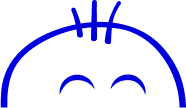How to Use Facebook Pixel Helper for Effective Tracking
Learn how to make the most of Facebook Pixel Helper for accurate tracking and improved ad...
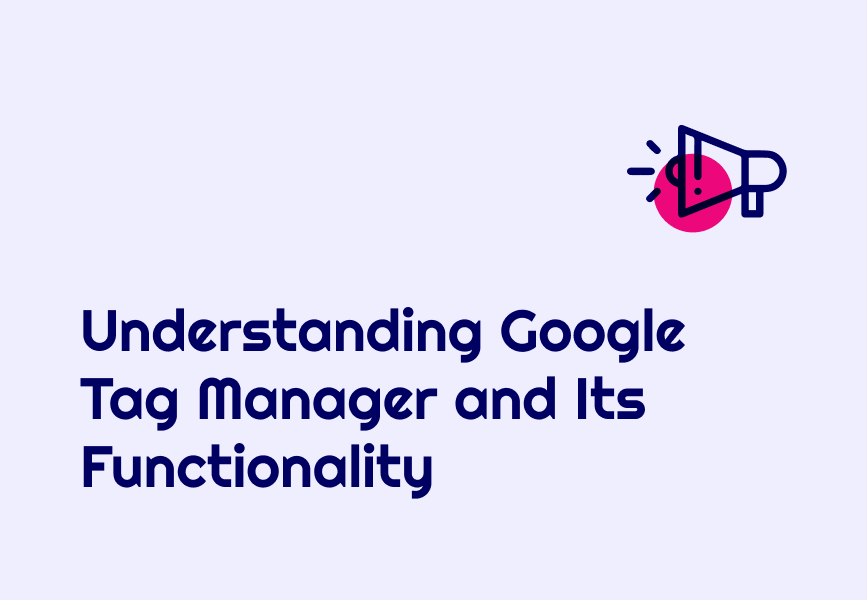
Learn how to make the most of Facebook Pixel Helper for accurate tracking and improved ad performance.
Understanding Facebook Pixel
Facebook Pixel is a tool provided by Facebook that allows you to track the actions of users on your website. It is a snippet of code that you place on your website to collect data and measure the effectiveness of your ads.
By understanding Facebook Pixel, you can gain valuable insights into how users interact with your website and optimize your ad campaigns accordingly.
Installing Facebook Pixel Helper
To install Facebook Pixel Helper, follow these steps:
1. Go to the Chrome Web Store and search for 'Facebook Pixel Helper'.
2. Click on the 'Add to Chrome' button to install the extension.
3. Once installed, the Facebook Pixel Helper icon will appear in the top right corner of your browser.
By installing Facebook Pixel Helper, you can easily identify if the Facebook Pixel is correctly installed on your website and troubleshoot any issues.
Using Facebook Pixel Helper for Tracking
Once you have installed Facebook Pixel Helper, you can use it to track various actions on your website. Here are some ways you can use Facebook Pixel Helper for tracking:
- Track page views: Facebook Pixel Helper allows you to see when a user visits a specific page on your website. This information can help you understand which pages are popular and optimize your ad targeting.
- Track conversions: By setting up conversion events in Facebook Ads Manager and using Facebook Pixel Helper, you can track when users complete specific actions on your website, such as making a purchase or filling out a contact form.
- Track custom events: Facebook Pixel Helper also allows you to track custom events, such as button clicks or video views. This data can provide insights into user engagement and help you optimize your ad campaigns.
By using Facebook Pixel Helper for tracking, you can gather valuable data about user behavior on your website and use it to improve your ad targeting and campaign performance.
Troubleshooting with Facebook Pixel Helper
If you encounter any issues with your Facebook Pixel, Facebook Pixel Helper can help you troubleshoot and identify the problem. Here are some common troubleshooting steps:
- Check if the Facebook Pixel is installed correctly: Facebook Pixel Helper will show a green checkmark if the pixel is successfully installed on a webpage. If you see a red warning sign, it means there is an issue with the installation.
- Check for pixel firing: Facebook Pixel Helper will display the events that are fired on a webpage. If you don't see any events, it could indicate that the pixel is not firing properly.
- Check for errors: Facebook Pixel Helper will show any errors or warnings related to the pixel. You can click on the icon to view more details and troubleshoot the issue.
By using Facebook Pixel Helper for troubleshooting, you can quickly identify and resolve any issues with your Facebook Pixel, ensuring accurate tracking of user actions.
Optimizing Ad Performance with Facebook Pixel Helper
Facebook Pixel Helper can also help you optimize the performance of your ad campaigns. Here's how:
- Analyze conversion data: By tracking conversions with Facebook Pixel Helper, you can analyze the performance of your ad campaigns and identify which ads are driving the most conversions. This information can help you allocate your budget effectively and optimize your targeting.
- Create custom audiences: Facebook Pixel Helper allows you to create custom audiences based on user actions on your website. For example, you can create an audience of users who have added items to their cart but haven't made a purchase. This audience can be targeted with specific ads to encourage them to complete their purchase.
- Implement dynamic ads: With Facebook Pixel Helper, you can implement dynamic ads that automatically show products to users based on their previous interactions with your website. This personalized approach can lead to higher engagement and conversion rates.
By leveraging the features of Facebook Pixel Helper, you can optimize your ad performance and maximize the return on your advertising investment.
Your ultimate guide to strategic outsourcing
Subscribe for expert tips, trends, and tailored solutions.